Swiggy is a popular online food ordering and delivery platform for users. Swiggy is available across 800+ different cities in India. In addition to food delivery, Swiggy also offers same-day package delivery through Swiggy Genie and on-demand grocery deliveries under the name Instamart.
Many users order food, groceries and other items online using Swiggy. And for discount offers most of them use Debit/Credit Cards, UPI, Net Banking, and payment wallets.
But they either want to delete the payment method or remove saved card details from the Swiggy platform.
ALSO READ: How to Remove Saved Card from Zomato? Delete Debit Card Details from Zomato App
How to Remove Payment Details from Swiggy App
- Open the Swiggy app.
- Select the Account option from the bottom navigation.
- Choose the Payments option.
- Click on Delete button beside your saved debit card number.
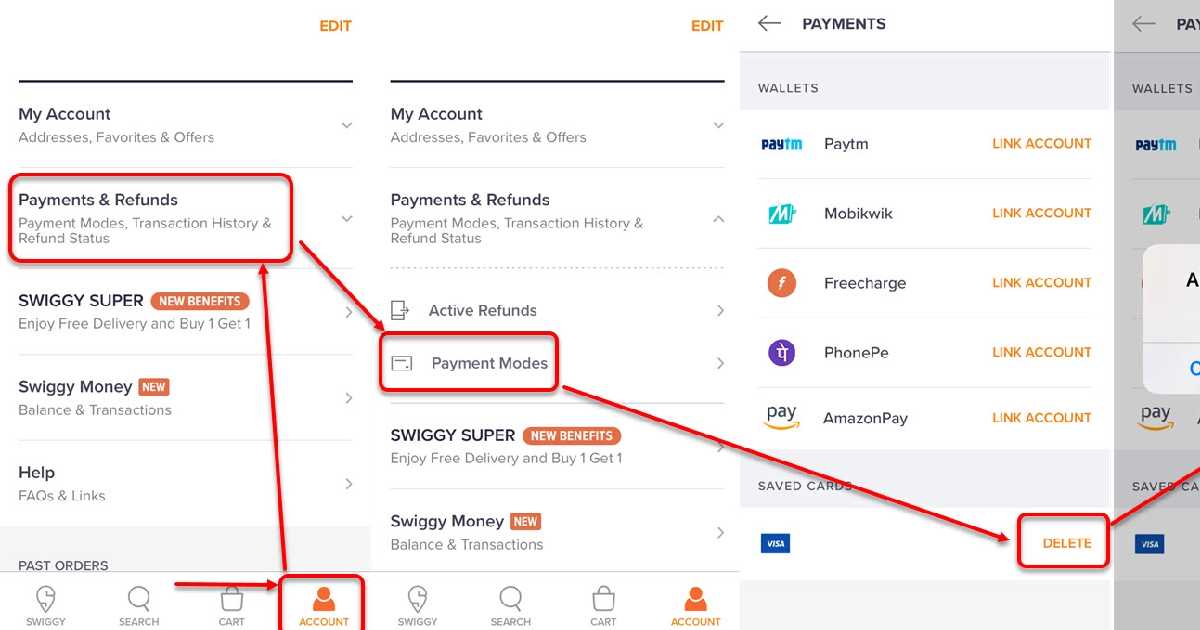
- Finally, confirm, and remove card details.
How to Remove Payment Details from Swiggy Website
- Open the Swiggy app.
- Click on your name on the header menu.
- Select the Payments tab.
- Here you will see all of your verified payment details on Swiggy.
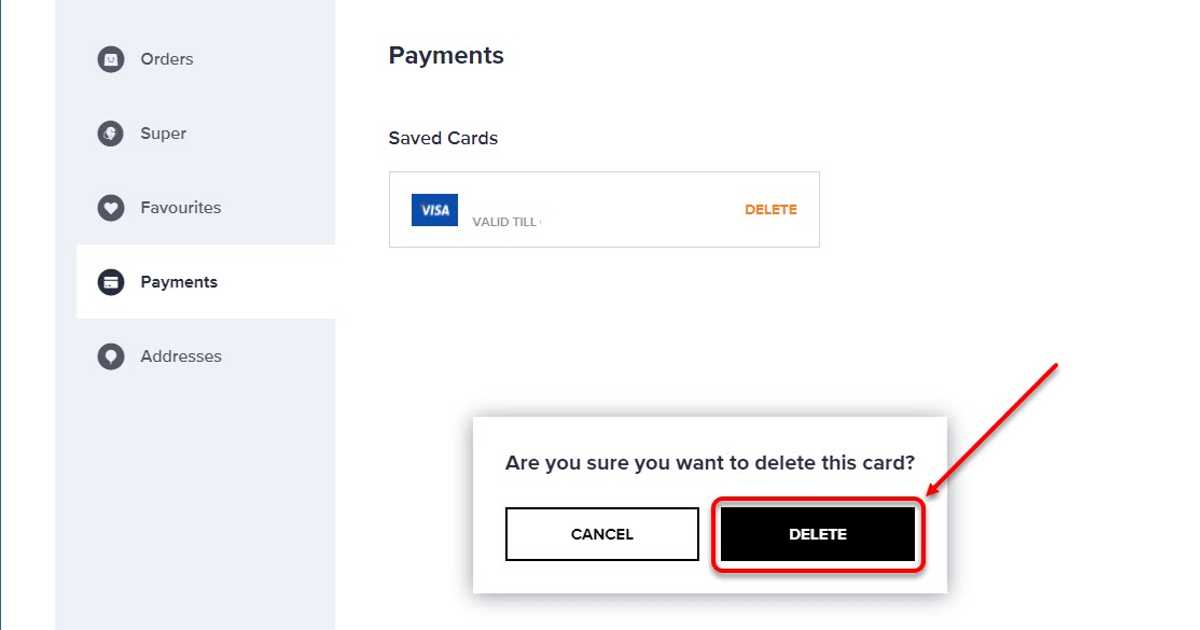
- Finally, click on any card number or payment details, and remove the payment details.
In this similar way, you can remove other payment details like UPI, Payment Wallet, and Net banking details from Swiggy App.
You can also remove your other saved payments method such as linked UPI address, payments wallets, etc from the Manage Payment Methods section in the Swiggy app. That’s all.
For the latest tech news and news updates, follow The India Live Daily on Twitter, Facebook, and Google News.




